Use search engines for information on your area such as:
http://www.google.com/
http://www.yahoo.com/
http://www.bing.com/
Use keywords such as:
Fiji Islands (just the name of the place)
Fiji Resources
Fiji Landforms
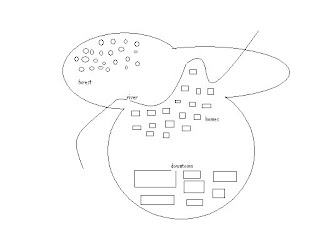
To make a base template for your map and/or home design use the 'Paint' feature on your computer. Click 'Start' at the bottom left, click 'programs', click 'accessories', then click 'paint'. There are shapes you can use, text boxes, and even a pencil tool that allows you to draw freely. Remember, I can't print color so you'll need to add color later.
To type your paper you can use Microsoft Word. Click on 'start', click 'programs', click 'microsoft office', and click 'microsoft word' at the bottom. If you need help let me know.
If you do somehting you want to use make sure I save it on my flash drive so that I can print it out in class. Make sure you put your name and period number somewhere on the document.
Let me know if you have any questions....
Mr. Hanson
No comments:
Post a Comment